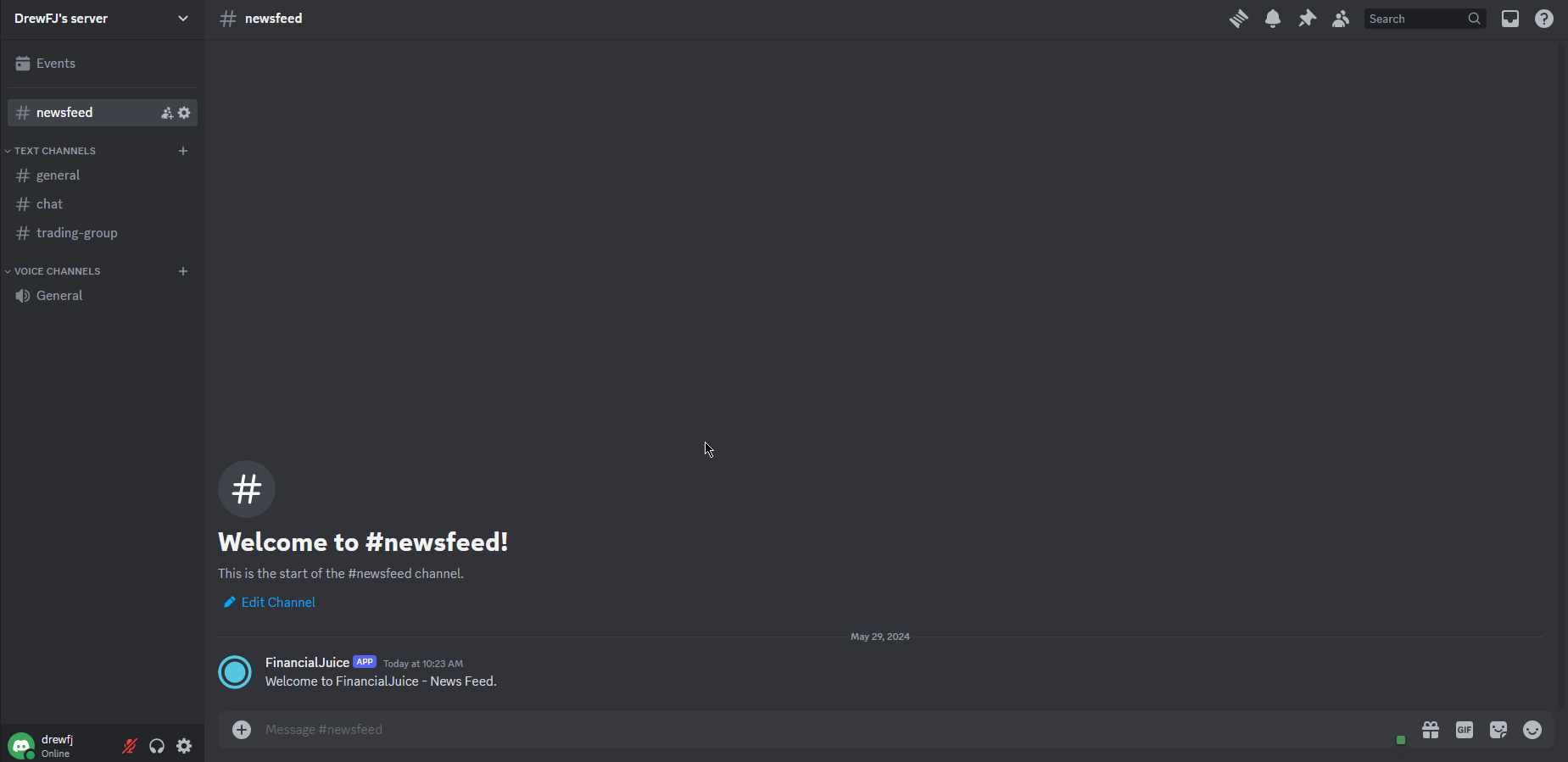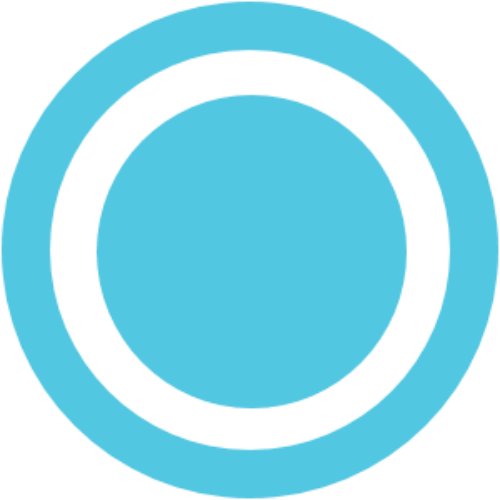Get our headlines straight to your Discord server!
We now have the ability to send our headlines straight to a Discord server of your choosing! on the right is a video example of our own Discord which can be replicated for yours.
It's absolutely free to access, Below are the steps you'll need to take so we can get you setup.
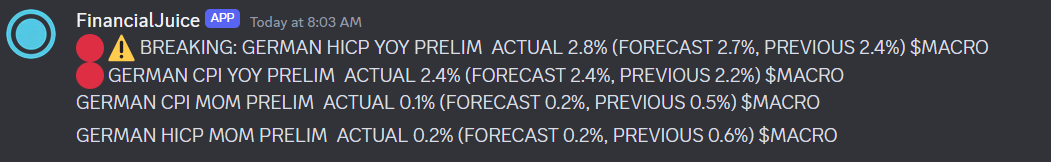
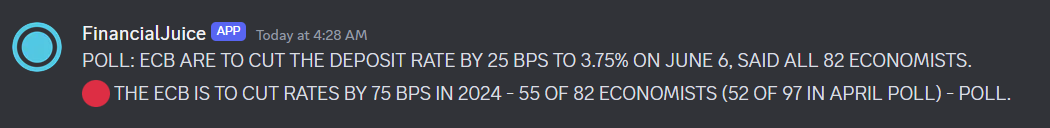
The bot now indicates which news headlines we've published are critical and breaking, so you can quickly scan and see what you need to be aware of and keep an eye on.
You'll also get notifications when headlines get posted into the channel.
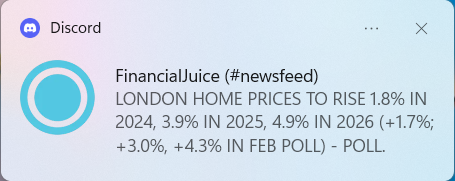
Here's how You Can Set It up For Your Own Server
Step 1
Click the button below; once clicked, it will then take you to a page where you'll be asked if you like to add the bot to your server and then which server you'd like to add it to.
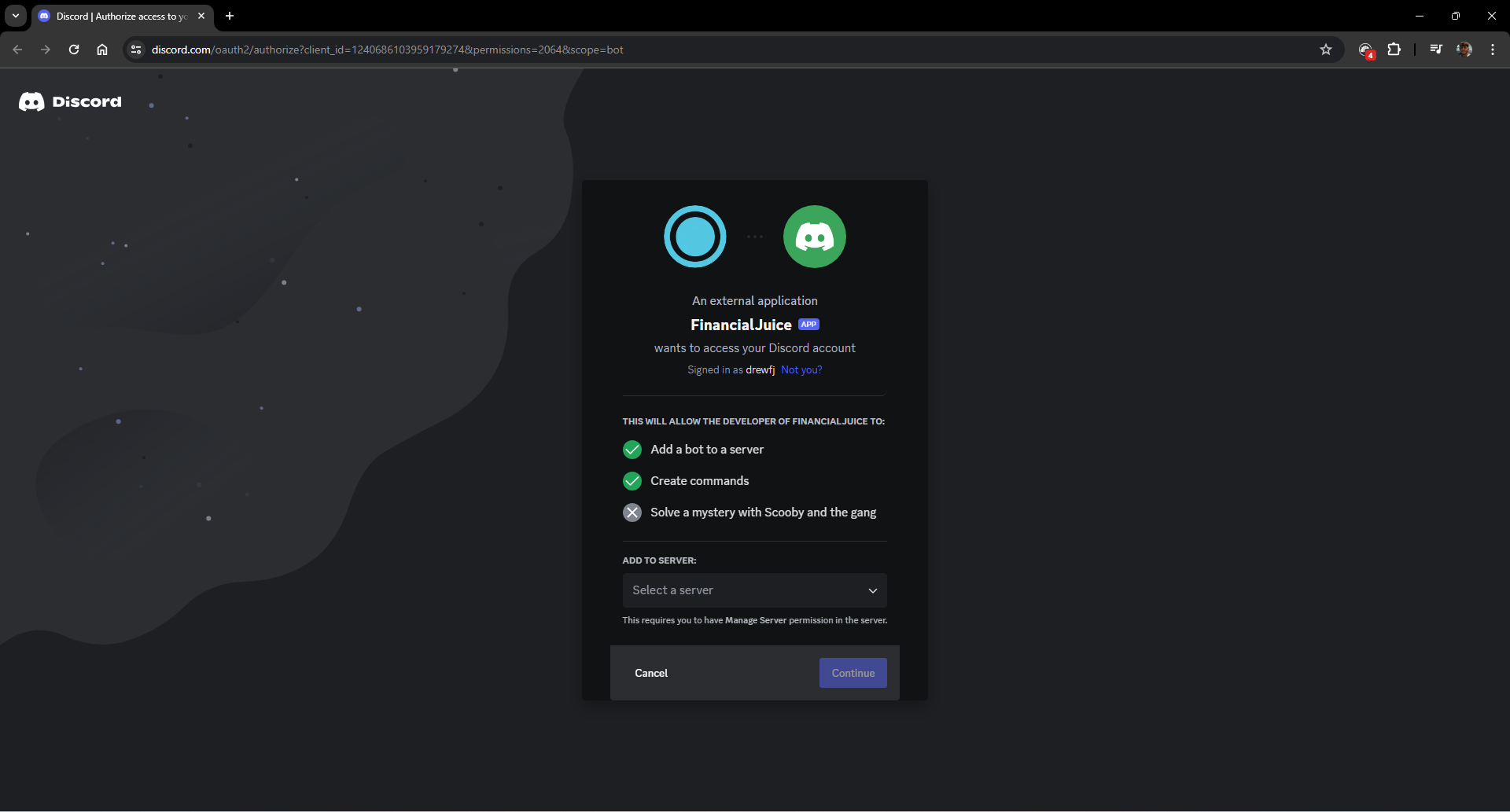
Step 2
Select the server you'd like to add the bot to (Don't worry, it will create a separate channel for the bot inside your server).
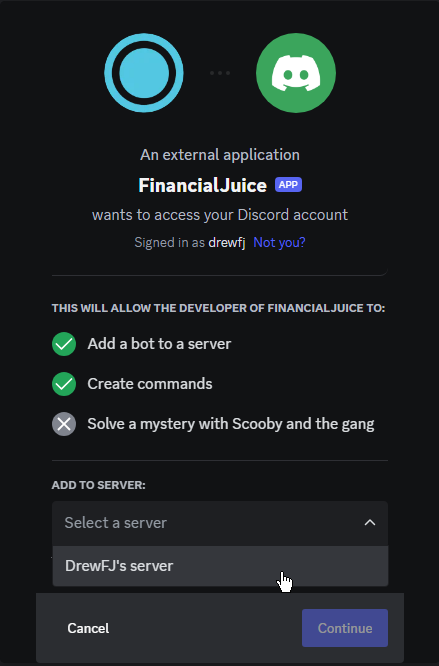
Step 3
Click to Authorize the bot
All done! It's really as simple as that. A new channel on your server would have been created titled 'newsfeed', expect to receive headlines as soon as one comes through the news desk.